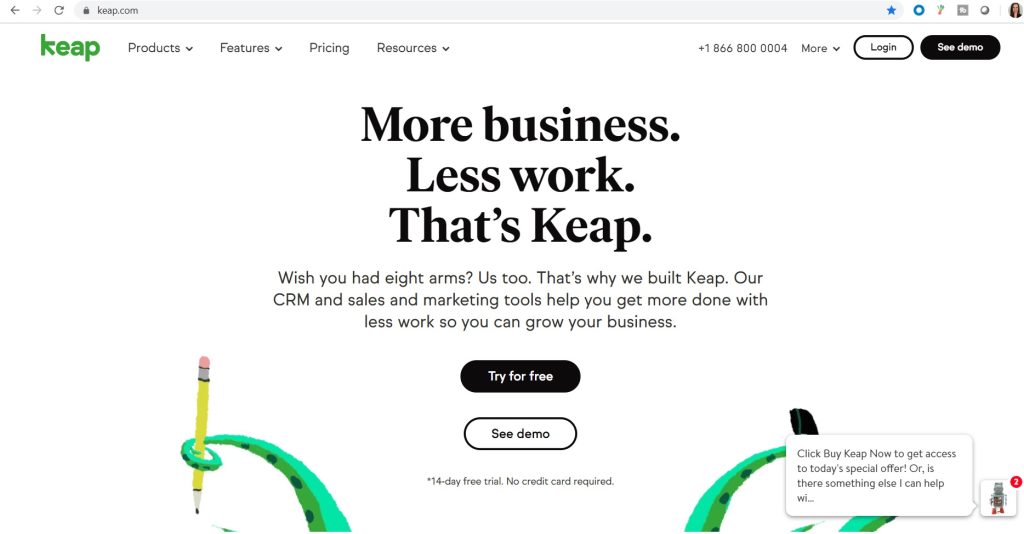
What Is Keap?
Keap is a business automation software company that provides solutions to help small businesses manage their customer relationships and streamline their operations. Their software offers features such as contact management, email marketing, sales automation, and e-commerce capabilities. Keap also provides tools for managing appointments, tracking sales opportunities, and generating reports to gain insights into business performance. Their e-commerce functionality enables businesses to sell products online, manage inventory, and process payments.
How It Use Keap?
- Sign up and Set Up Your Account: Visit the Keap website and sign up for an account. Follow the on-screen instructions to create your account and provide the necessary information about your business.
- Explore the Dashboard: Once you’re logged in, take some time to familiarize yourself with the Keap dashboard. This is the central hub where you’ll access all the features and tools.
- Import and Manage Contacts: Start by importing your existing contact list into Keap. You can do this by uploading a CSV file or manually entering the contact information. Once your contacts are in the system, you can organize them into categories, add notes, and track their interactions.
- Set Up Email Marketing Campaigns: Utilize Keap‘s email marketing feature to create and send engaging email campaigns to your contacts. Use the drag-and-drop email builder to design visually appealing emails and personalize them based on customer preferences or behavior.
- Automate Follow-ups and Tasks: Keap offers automation capabilities to streamline your workflow. Set up automated follow-up emails, reminders, and other tasks based on triggers like specific actions or time intervals. This helps you nurture leads and stay in touch with your customers.
- Manage Sales and Opportunities: Use Keap‘s sales automation tools to track leads, manage opportunities, and streamline your sales process. Assign tasks, set reminders, and track the progress of deals to stay organized and close more sales.
- Utilize E-commerce Features: If you sell products online, leverage Keap‘s e-commerce functionality. Set up your online store, manage inventory, and process payments seamlessly. You can also create targeted offers and promotions to drive sales.
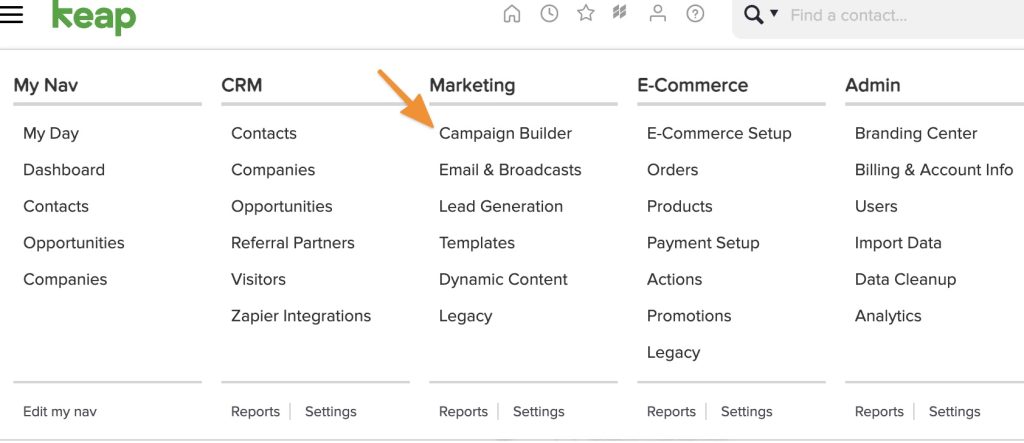
Keap Quality
- Automation Capabilities: One of the key strengths of Keap is its automation capabilities. Businesses can automate repetitive tasks, such as follow-up emails, appointment reminders, and lead nurturing, saving time and ensuring consistent communication with customers. This automation helps businesses stay organized and efficiently manage their customer interactions.
- Customization and Personalization: Keap allows users to customize and personalize their marketing campaigns, emails, and customer interactions. This level of customization helps businesses tailor their communications to specific customer segments, increasing engagement and building stronger relationships.
- Integration Options: Keap integrates with various third-party applications and tools, enabling businesses to connect their existing systems and streamline their workflow. This integration capability enhances the flexibility and scalability of Keap, allowing businesses to leverage their preferred tools and create a seamless ecosystem.
Keap Customer Services
- Help Center and Documentation: Keap offers a comprehensive help center and documentation that serves as a valuable resource for users. The help center contains tutorials, guides, FAQs, and troubleshooting articles that cover various topics related to using Keap effectively. Users can access these resources to find answers to their questions or learn how to utilize specific features.
- Community and User Forums: Keap has an active community and user forums where users can connect, share ideas, and seek assistance. These forums provide an opportunity for users to interact with fellow Keap users, exchange best practices, and get insights from experienced members of the community.
- Training and Webinars: Keap conducts training sessions and webinars to help users better understand the software and its features. These sessions cover various topics, including getting started with Keap, advanced usage, marketing strategies, and sales techniques. Participating in these training opportunities can enhance users’ knowledge and enable them to make the most of the platform.

Keap Benefits, Advantages And Features
- Streamlined Operations: Keap helps businesses streamline their operations by centralizing customer information, automating repetitive tasks, and integrating various aspects of their business processes. This leads to increased efficiency, improved productivity, and time savings.
- Enhanced Customer Relationships: Keap enables businesses to manage their customer relationships more effectively. By organizing customer data, automating follow-ups, and personalizing communications, businesses can provide better customer experiences, increase customer satisfaction, and foster long-term loyalty.
- Increased Sales and Revenue: With Keap‘s sales automation tools and lead management capabilities, businesses can track and nurture leads, manage sales opportunities, and improve their sales processes. This leads to increased conversion rates, higher sales volumes, and ultimately, improved revenue generation.
- Targeted Marketing Campaigns: Keap‘s email marketing features allow businesses to create targeted and personalized campaigns. By segmenting their contact lists, businesses can deliver tailored messages to specific customer groups, increasing engagement and response rates.
Experts Of Keap
- Keap offers an all-in-one platform that combines customer relationship management (CRM), marketing automation, and sales tools, providing businesses with a comprehensive solution to manage their customer interactions effectively.
- The software provides a user-friendly interface and intuitive features, making it easy for users to navigate and utilize the various functionalities without extensive training.
- Keap allows businesses to automate repetitive tasks and workflows, saving time and effort while ensuring consistent communication with customers and prospects.
- Keap offers customizable templates for email marketing campaigns, allowing businesses to create professional-looking emails quickly and easily. This helps in maintaining brand consistency while effectively reaching out to target audiences.
Keap Conclusion
In conclusion, Keap is a powerful business automation software solution designed to support small businesses in managing their customer relationships, streamlining operations, and driving growth. With its comprehensive features, user-friendly interface, and automation capabilities, Keap offers several benefits and advantages.
