
What Is Restream?
Restream is a platform that allows content creators to broadcast their videos, live streams, and gaming sessions to multiple streaming platforms simultaneously. Instead of streaming to just one platform, Restream enables users to reach a broader audience by streaming to multiple platforms at once. By connecting their streaming software or hardware encoder to Restream, creators can distribute their content to popular platforms like YouTube, Twitch, Facebook Live, LinkedIn Live, and many others. Restream acts as an intermediary, receiving the stream from the creator and then distributing it to the selected platforms.
How It Use Restream?
- Sign up: Visit the Restream website and create an account. You can sign up using your email address or by linking your existing social media accounts.
- Connect streaming platforms: Once you’re signed in, you’ll need to connect the streaming platforms where you want to broadcast your content. Restream supports a wide range of platforms like YouTube, Twitch, Facebook Live, and more. Go to the “Channels” or “Destinations” section in your Restream dashboard and follow the instructions to connect your desired platforms.
- Configure your streaming software: Set up your preferred streaming software or hardware encoder to work with Restream. Restream provides detailed guides on how to configure popular streaming software such as OBS Studio, Streamlabs OBS, or XSplit. These guides will help you ensure that your stream is properly routed to Restream for distribution.
- Start streaming: Once your streaming platforms are connected and your streaming software is configured, you’re ready to start streaming. In your streaming software, set Restream.io as your streaming destination. This will send your stream to Restream, which will then distribute it to all the connected platforms simultaneously.

Restream Quality
- Internet connection: A stable and reliable internet connection is crucial for a smooth streaming experience. Make sure you have a fast and consistent upload speed to handle the streaming bitrate required by your content.
- Streaming settings: Configure your streaming software or hardware encoder settings appropriately. Use the recommended bitrate, resolution, and frame rate settings for your desired streaming platforms. Restream provides guidelines for optimal settings based on the platforms you are streaming to.
- Platform limitations: Each streaming platform has its own limitations and requirements for video quality and bitrate. Restream automatically adjusts your stream’s bitrate and resolution to match the specifications of each platform. However, keep in mind that the quality may be limited by the lowest common denominator among the platforms you are streaming to.
- Restream server infrastructure: Restream.io has a robust server infrastructure that is designed to handle the distribution of streams to multiple platforms simultaneously. They have data centers across the globe to ensure low-latency and reliable distribution.
Restream Customer Services
- Help Center: Restream has a comprehensive Help Center on their website that contains a wealth of information, guides, and tutorials. It covers various topics, including getting started, troubleshooting, streaming software setup, platform-specific instructions, and more. The Help Center is a valuable resource for finding answers to common questions and learning about different aspects of using Restream.
- Support Tickets: If you have specific inquiries or require personalized assistance, you can submit a support ticket through the Restream website. The support team will respond to your ticket and provide guidance or solutions tailored to your situation. When submitting a ticket, it’s helpful to provide detailed information about the issue you’re facing and any relevant error messages or screenshots.
- Live Chat: Restream offers a live chat feature where you can directly communicate with a support representative in real-time. The live chat option is available on the Restream website during specific hours. It allows for immediate assistance and can be beneficial for resolving urgent matters or receiving prompt responses to your questions.
- Community and Social Media: Restream has an active community of users and content creators. Engaging with the Restream community can provide opportunities to learn from others, share experiences, and seek advice. Restream maintains a presence on social media platforms such as Twitter and Facebook, where they may share updates, announcements, and interact with users.
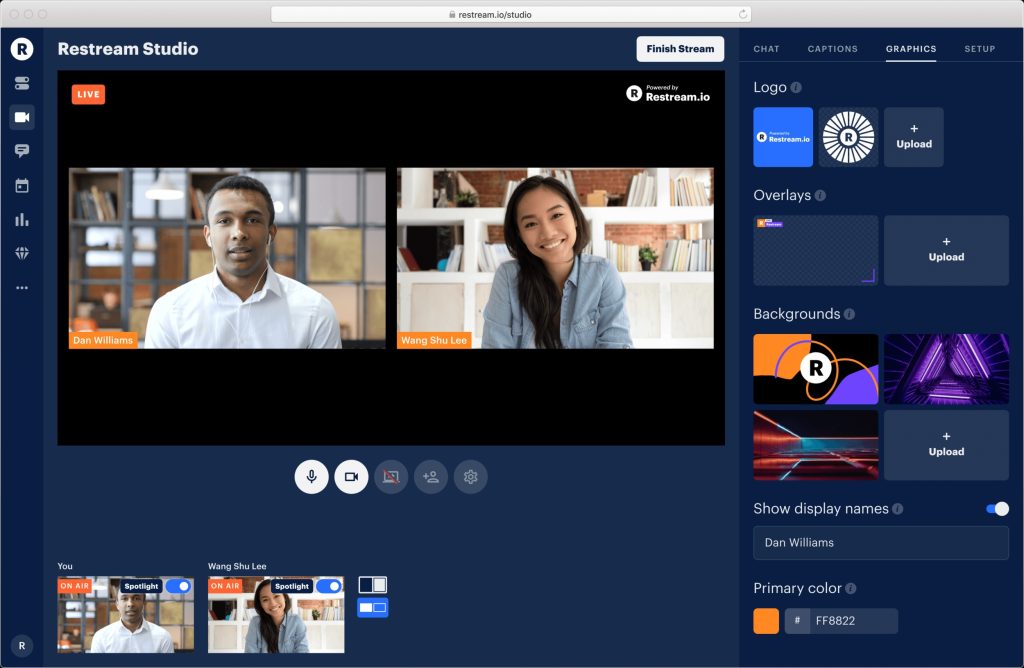
Restream Benefits, Advantages And Features
- Multi-platform streaming: Restream allows you to stream your content to multiple platforms simultaneously, such as YouTube, Twitch, Facebook Live, LinkedIn Live, and many others. This enables you to reach a larger audience and increase your visibility across various platforms.
- Unified chat: Restream provides a unified chat interface that combines chat messages from all your connected platforms into a single dashboard. This allows you to interact with your viewers and manage conversations across multiple platforms in real-time, simplifying communication and engagement.
- Compatibility with popular streaming software: Restream is compatible with popular streaming software and services such as OBS Studio, Streamlabs OBS, and XSplit. This allows you to use your preferred streaming tools while benefiting from Restream’s multi-platform distribution capabilities.
- Custom RTMP support: Restream supports Custom RTMP, allowing you to stream to platforms that are not directly integrated with Restream. You can set up custom destinations and configure the RTMP settings to stream to platforms of your choice.
Experts Of Restream
- Restream allows users to reach a wider audience by simultaneously streaming to multiple platforms.
- It offers multi-platform chat integration, enabling streamers to engage with viewers across different platforms in real-time.
- Restream provides detailed analytics and statistics, helping streamers understand their audience better and make informed decisions.
- The platform is easy to set up and use, making it convenient for both novice and experienced streamers.
Restream Conclusion
In conclusion, Restream is a powerful platform that allows content creators to expand their streaming reach and engage with a wider audience. By streaming to multiple platforms simultaneously, Restream enables creators to increase their visibility, grow their viewership, and maximize their content’s impact. The unified chat feature simplifies communication with viewers across different platforms, while the analytics and insights provide valuable data to optimize streaming strategies.