
MacKeeper Overview
MacKeeper is a software utility designed specifically for macOS-based computers. It offers a suite of tools and features aimed at optimizing, cleaning, and protecting your Mac. These tools include:
- Antivirus Protection: MacKeeper claims to provide antivirus protection to keep your Mac safe from malware, viruses, and other online threats. It can scan your system for potential threats and quarantine or remove them.
- System Cleanup: MacKeeper includes features to help you clean up your Mac’s storage space by removing unnecessary files, cache, and other temporary data. This can potentially improve your Mac’s performance by freeing up disk space.
- Performance Optimization: It offers tools to optimize your Mac’s performance by managing startup items, background processes, and system settings. This can help speed up your computer.
- Data Encryption: MacKeeper includes a feature called “Safe Cleanup” that claims to permanently erase sensitive files, making them unrecoverable. This can be useful when you want to ensure data privacy.
- Data Backup: Some versions of MacKeeper may include data backup options, allowing you to back up important files and documents to a secure cloud storage service.
- Adware Removal: MacKeeper can also detect and remove adware and potentially unwanted programs (PUPs) from your Mac, which can help improve your browsing experience.
MacKeeper Quality
MacKeeper’s quality and reputation were a subject of debate and controversy. It’s important to understand that MacKeeper has a mixed history when it comes to its quality and how it is perceived by Mac users. Here are some key points to consider regarding MacKeeper’s quality:
- Mixed Reviews: MacKeeper has received mixed reviews over the years. Some users have reported positive experiences with its features, such as system cleanup and antivirus protection, while others have encountered issues with its performance and found its marketing tactics aggressive and intrusive.
- Controversial Marketing: MacKeeper has faced criticism for its marketing practices, including pop-up ads and misleading claims that led some users to believe their Macs were infected with viruses when they were not. These practices have contributed to a negative perception of the software.
- Privacy Concerns: There have been concerns about MacKeeper’s handling of user data and the collection of personal information. Transparency and user privacy have been areas of concern for some users.
- Alternatives Available: macOS itself provides many built-in features for optimizing and protecting your Mac, such as the macOS Security & Privacy settings, Disk Utility, and Time Machine for backups. There are also reputable third-party alternatives for antivirus protection and system cleanup available that have established track records and better user trust.
- Changing Reputation: MacKeeper has made efforts to improve its reputation by addressing some of the criticisms and concerns. However, its past reputation may still influence user perceptions.
MacKeeper Customer Services
- Customer Support: MacKeeper provides customer support channels where users can reach out for assistance. This may include email support, live chat support, or a dedicated support ticket system.
- Knowledge Base: Many software companies, including MacKeeper, maintain a knowledge base or FAQ section on their website. This resource contains articles, guides, and frequently asked questions that can help users troubleshoot common issues on their own.
- User Forums: Some software providers have user forums or communities where users can interact, share their experiences, and seek help from other users or company representatives.
- Phone Support: Depending on the version of MacKeeper or the level of subscription, there may be access to phone support for more immediate assistance with technical issues.
- Remote Assistance: In some cases, MacKeeper may offer remote assistance where a support agent can remotely access your computer (with your permission) to diagnose and resolve technical problems.
- Billing and Account Support: MacKeeper’s customer services may also handle billing and account-related inquiries, such as subscription management and payment issues.

MacKeeper Benefits, Advantages And Features
Antivirus Protection:
- MacKeeper provided real-time antivirus protection to detect and remove malware, viruses, and other online threats, helping to keep your Mac secure.
System Cleanup:
- It featured tools to clean up your Mac by removing junk files, cache, and unnecessary data, potentially improving your Mac’s performance and freeing up storage space.
Performance Optimization:
- MacKeeper claimed to optimize your Mac’s performance by managing startup items, background processes, and system settings, making your Mac run more smoothly.
Data Encryption:
- Some versions of MacKeeper offered data encryption features to secure sensitive files and make them unreadable to unauthorized users.
Adware Removal:
- MacKeeper aimed to detect and remove adware and potentially unwanted programs (PUPs) that might negatively impact your browsing experience.
Data Backup:
- Certain versions of MacKeeper may have included data backup options, allowing you to back up important files and documents to a secure cloud storage service.
Privacy Protection:
- Some versions of MacKeeper included privacy protection features to safeguard your personal information and online activity.
Experts Of MacKeeper
- MacKeeper provides a comprehensive suite of tools for optimizing and maintaining Mac systems
- It includes features like antivirus protection, disk cleanup, and performance optimization to keep your Mac running smoothly.
- The software offers real-time protection against malware and phishing attempts, ensuring the security of your data.
- It provides a user-friendly interface with easy-to-use tools for both novice and advanced users.
- MacKeeper offers reliable customer support, including live chat assistance and remote desktop support.
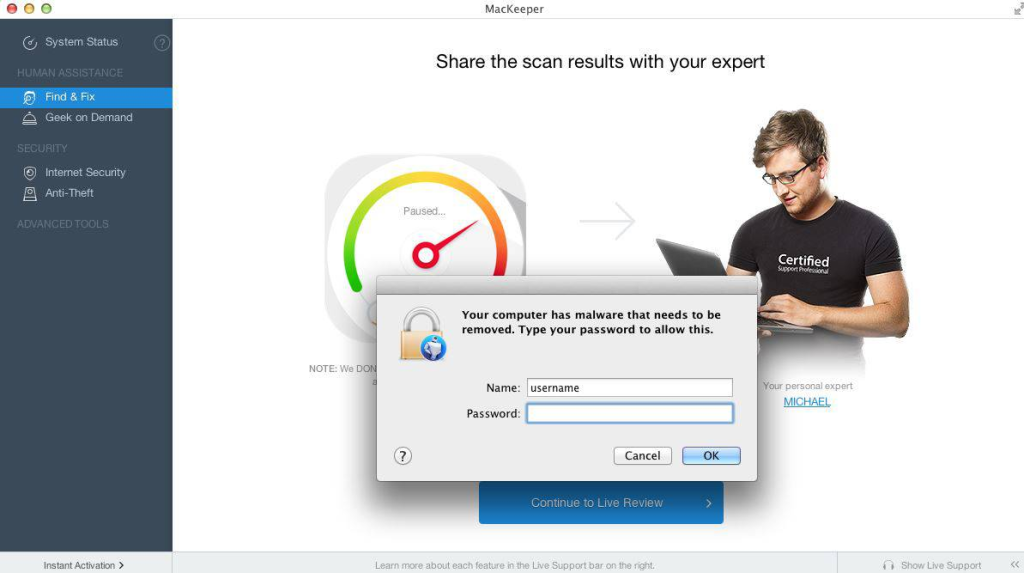
MacKeeper Conclusion
In conclusion, MacKeeper is a software utility designed for macOS that has generated mixed opinions and controversies over the years. It claimed to offer a range of features, including antivirus protection, system cleanup, performance optimization, and data encryption, among others. However, its reputation has been marred by concerns about aggressive marketing practices and potential privacy issues.
Before deciding to use MacKeeper or any similar software, it’s essential to consider the following points:
- Mixed Reputation: MacKeeper has faced criticism in the past for its marketing tactics and concerns about user privacy. Its reputation has improved in recent years, but it’s important to remain cautious.
- Alternative Solutions: macOS provides built-in features for many of the functions MacKeeper offers, such as antivirus protection and system cleanup. Consider whether third-party software is necessary for your specific needs.
- User Reviews: Read recent user reviews and experiences to get a better understanding of how MacKeeper performs and whether it meets your requirements.
- Privacy Considerations: Be aware of the information you provide when using software like MacKeeper and review its privacy policies to understand how your data is handled.
- Regular macOS Maintenance: Regularly maintaining and optimizing your Mac using built-in macOS tools like Disk Utility and System Preferences can help improve performance and security.
