
Slider Revolution Overview
Slider Revolution is a powerful and versatile WordPress plugin designed to create stunning sliders, carousels, and presentations for websites. It provides a range of features and customization options that allow you to design visually appealing and interactive slideshows. Here’s an overview of some key features and functionalities offered by Slider Revolution:
How To Use Slider Revolution?
To use Slider Revolution effectively, follow these general steps:
- Installation: Start by installing the Slider Revolution plugin on your WordPress website. You can do this by navigating to your WordPress dashboard, selecting “Plugins,” and then choosing “Add New.” Search for “Slider Revolution” and click on “Install Now” followed by “Activate.”
- Create a New Slider: After activating the plugin, you’ll find a new menu item called “Slider Revolution” in your WordPress dashboard. Click on it to access the Slider Revolution editor. To create a new slider, click on the “New Slider” button.
- Choose a Slider Type: Select the type of slider you want to create. Slider Revolution offers various options such as a full-width slider, hero scene, carousel, and more. Choose the one that suits your needs or select a prebuilt template to customize.
- Customize the Slider: Once you’ve chosen a slider type, you’ll be taken to the editor interface. Here, you can customize every aspect of your slider. You can add and arrange layers, such as images, videos, text, buttons, and animations. Customize the appearance, positioning, and timing of each layer.
- Set Slider Options: In the slider settings panel, you can configure additional options such as autoplay settings, navigation controls, transition effects, responsiveness, and more. Adjust these settings based on your preferences and the requirements of your website.
- Preview and Publish: As you design your slider, you can preview it in real-time to see how it will look on your website. Use the preview options provided in the Slider Revolution editor. Once you are satisfied with the design, save your changes.
Slider Revolution Services
- Slider Creation and Customization: Slider Revolution allows you to create visually stunning and interactive sliders with customizable options. You can design sliders to showcase images, videos, text, animations, and more. The plugin offers a wide range of templates, effects, and transition styles to create engaging slideshows.
- Hero Headers and Banners: Use Slider Revolution to create captivating hero headers or banners on your website’s homepage or landing pages. These large, visually appealing sliders can quickly grab visitors’ attention and convey important messages or promotions effectively.
- Product Showcases: If you have an e-commerce website, Slider Revolution can be used to create product showcases. Display your products in an attractive and interactive slider format, allowing visitors to view different product images, descriptions, and even add-to-cart options within the slider itself.
- Image Galleries: Slider Revolution can be utilized to create image galleries or portfolios. Showcase your photography, artwork, or design projects in a visually appealing and organized manner. With Slider Revolution, you can create image sliders with various layout options, transitions, and customization settings.
- Content Sliders: Use Slider Revolution to create content sliders that showcase blog posts, articles, or news updates. Display excerpts, featured images, and titles of your latest content in a visually appealing manner, encouraging visitors to explore and read more.
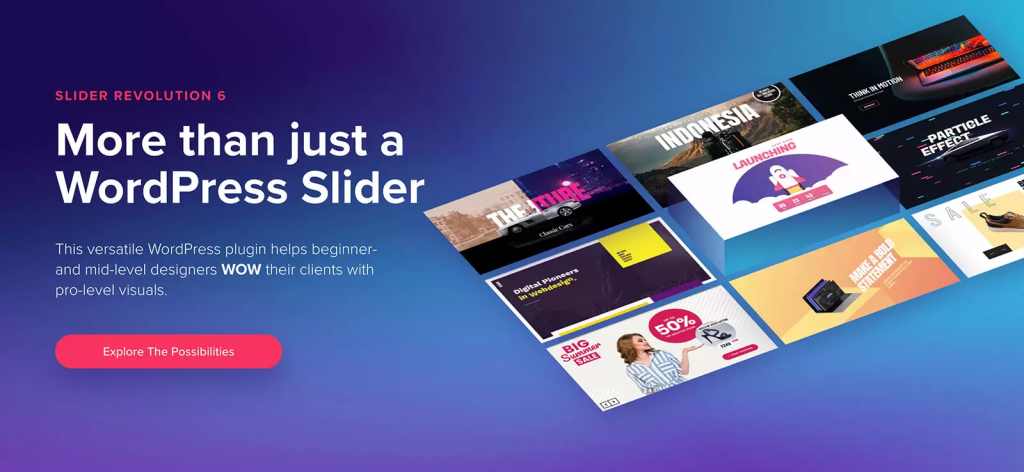
Benefits, Features And Advantages Of Slider Revolution
- Prebuilt Templates and Content Blocks: Slider Revolution includes a wide selection of prebuilt templates and content blocks that you can use as a starting point for your sliders. These templates cover various industries, design styles, and purposes, saving you time and effort in designing your sliders from scratch.
- Layer-Based Editing: The layer-based editing system in Slider Revolution allows you to have precise control over each element in your slides. You can easily arrange, resize, and customize individual layers, including images, videos, text, buttons, and more, enabling you to create visually appealing and dynamic slides.
- Responsive and Mobile-Friendly: Slider Revolution ensures that your sliders look great and function properly on all devices and screen sizes. It offers responsive design options and allows you to customize how your sliders appear on different devices, ensuring a seamless user experience across desktop, tablet, and mobile.
- Dynamic Content Integration: The plugin enables you to pull dynamic content from various sources, such as blog posts, social media feeds, or custom post types, and display them in your sliders. This feature allows for automatic updates and keeps your sliders fresh and relevant.
- Performance Optimization: Slider Revolution includes performance optimization features such as lazy loading, image compression, and caching options. These optimizations help improve the loading speed of your sliders and overall website performance.
- Third-Party Integrations: Slider Revolution integrates with popular WordPress plugins, allowing you to extend its functionality and integrate with other tools and services. This enhances the capabilities and possibilities for your sliders and their integration into your website.
Experts Of Slider Revolution
- Slider Revolution allows users to create stunning and professional-looking sliders with ease.
- The plugin comes with a wide range of pre-made templates and design elements, making it easy for users to customize their sliders.
- It is highly responsive, ensuring that your sliders look great on any device or screen size.
- Slider Revolution offers a variety of animation options, allowing users to create eye-catching effects that will capture the attention of their audience.
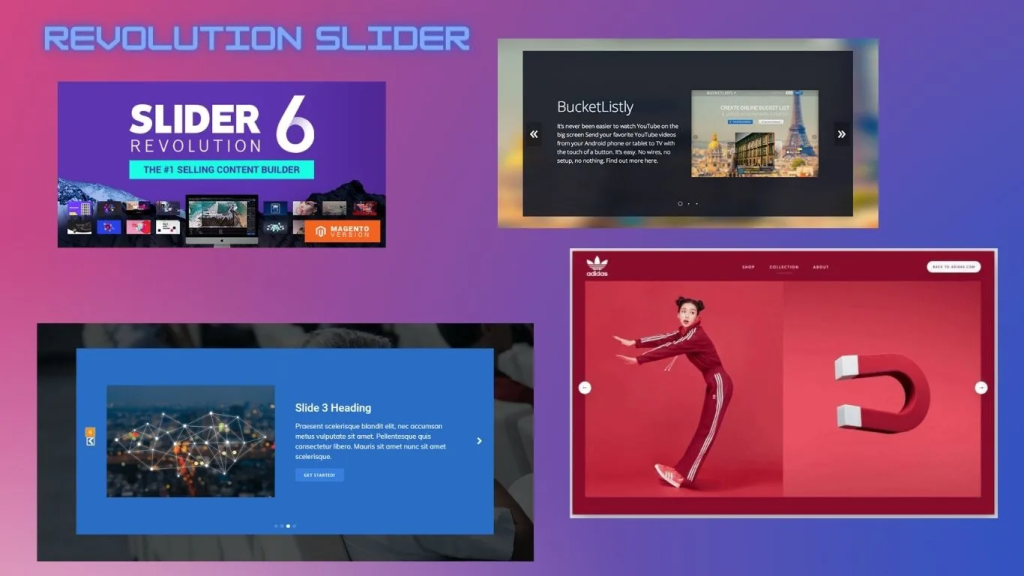
Slider Revolution Conclusion
In conclusion, Slider Revolution is a highly versatile and feature-rich WordPress plugin that empowers users to create visually stunning and interactive sliders, carousels, and presentations on their websites. With its user-friendly interface, extensive customization options, and vast library of animation and transition effects, Slider Revolution allows users of all skill levels to design captivating and engaging slideshows without the need for coding knowledge.
Slider Revolution ensures a seamless user experience by offering responsive design options, optimizing performance through features like lazy loading and image compression, and facilitating dynamic content integration. It integrates with popular WordPress plugins, expanding its functionality and compatibility with other tools and services.