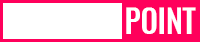Technology
LastPass: What Is LastPass? LastPass Services, Benefits, Features And Advantages Of LastPass And Its Experts Of LastPass.
LastPass is a widely used password manager and digital vault service. It is designed to help individuals and organizations securely store, organize, and manage their passwords and other sensitive information.
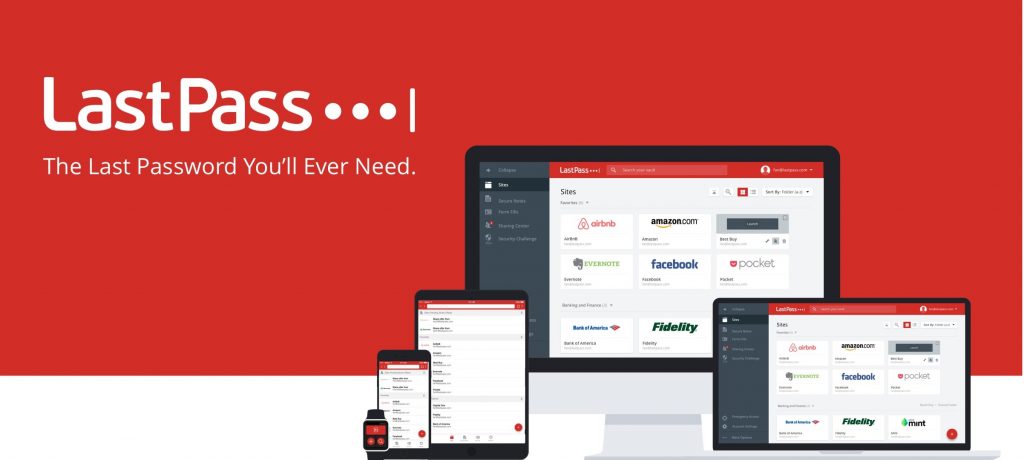
What Is LastPass?
LastPass is a widely used password manager and digital vault service. It is designed to help individuals and organizations securely store, organize, and manage their passwords and other sensitive information.
With LastPass, users can create a single master password that grants access to their encrypted vault, where all their login credentials, such as usernames and passwords, are stored. This eliminates the need to remember multiple passwords for different websites and online services.
Overall, LastPass aims to simplify password management, enhance security, and provide a seamless user experience across different devices and platforms. By using LastPass, individuals and organizations can better protect their online accounts and sensitive information.
LastPass Services
LastPass offers a range of services and features to help users manage their passwords and secure their digital identities. Here are some key LastPass services:
- Password Management: LastPass is primarily known for its password management capabilities. It allows users to store and organize their passwords in a secure vault. LastPass can generate strong, unique passwords for users and autofill login credentials when visiting websites or using applications.
- Cross-Platform Availability: LastPass is available on multiple platforms, including web browsers (Chrome, Firefox, Safari, Edge, Opera), desktop operating systems (Windows, macOS, Linux), and mobile devices (iOS, Android). This ensures users can access their passwords and secure information across various devices.
- Two-Factor Authentication (2FA): LastPass supports multi-factor authentication, which adds an extra layer of security to user accounts. Users can enable 2FA using methods such as biometric authentication (fingerprint or face recognition), one-time passwords (OTP), or authenticator apps like Google Authenticator or Microsoft Authenticator.
- Secure Notes: In addition to passwords, LastPass allows users to store secure notes. These notes can contain sensitive information like credit card details, social security numbers, software licenses, and more. Secure notes are encrypted and stored in the user’s vault for safekeeping.
- Form Filling: LastPass can automatically fill out online forms with personal information, such as name, address, and payment details. This feature saves time and effort when filling out forms during online transactions.
- Password Sharing: LastPass provides a secure password sharing feature, allowing users to share passwords with trusted individuals or teams. Password sharing can be useful for collaborating on shared accounts or providing temporary access to others.
- Enterprise Solutions: LastPass offers business and enterprise plans that cater to organizations’ password management needs. These plans include features such as centralized administration, user management, shared folders, and advanced security options to enhance password management across teams.
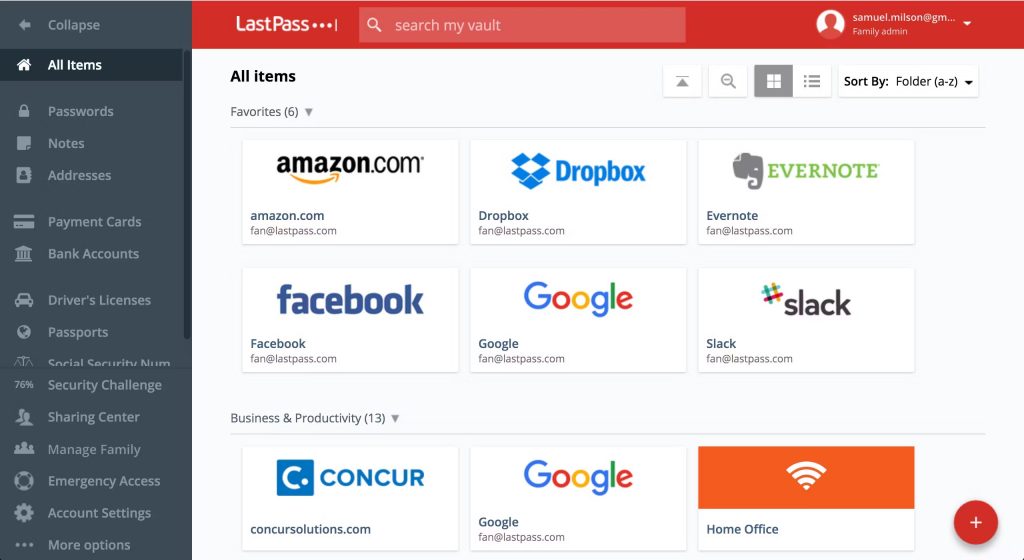
Benefits, Features And Advantages Of LastPass
LastPass offers several benefits, features, and advantages that make it a popular choice for password management and digital security. Here are some of the key benefits and advantages of using LastPass:
Password Convenience and Security:
- LastPass allows users to conveniently store and manage all their passwords in one secure vault. This eliminates the need to remember multiple passwords or write them down.
- The strong encryption used by LastPass ensures that your passwords and sensitive information are securely stored and protected from unauthorized access.
Cross-Platform Accessibility:
- LastPass is available on various platforms, including web browsers, desktop operating systems, and mobile devices. This enables seamless access to your passwords and secure information across multiple devices.
Password Generation and Autofill:
- LastPass can generate strong, unique passwords for you, reducing the risk of using weak or easily guessable passwords.
- The autofill feature of LastPass automatically fills in your login credentials when you visit websites or use applications, saving you time and effort.
Secure Notes and Form Filling:
- In addition to passwords, LastPass allows you to securely store other sensitive information like credit card details, addresses, and personal notes.
- LastPass can also fill out online forms with your personal information, making it easier to complete transactions and fill out forms securely.
Multi-Factor Authentication (MFA):
- LastPass supports multi-factor authentication, providing an additional layer of security to your account. You can use methods like fingerprint authentication, authenticator apps, or one-time passwords to further secure your LastPass account.
Password Sharing and Collaboration:
- LastPass enables secure password sharing with family, friends, or team members. This facilitates collaboration on shared accounts and allows for easy and secure sharing of login credentials without compromising security.
Security Audit and Monitoring:
- LastPass offers a security audit feature that helps you identify weak or duplicate passwords in your vault. It provides recommendations to improve your password security and overall digital security hygiene.
- LastPass also monitors the security of your passwords and alerts you if any of your accounts are involved in a data breach, allowing you to take appropriate actions.
Emergency Access and Account Recovery:
- LastPass allows users to set up emergency access for their vault. Trusted contacts can request access to the vault in case of an emergency or when the user is unable to access their account.
- Account recovery options ensure that even if you forget your master password, you can still regain access to your account using account recovery options.
Business and Enterprise Solutions:
- LastPass offers business and enterprise plans that provide centralized administration, user management, shared folders, and advanced security options tailored for organizational password management needs.
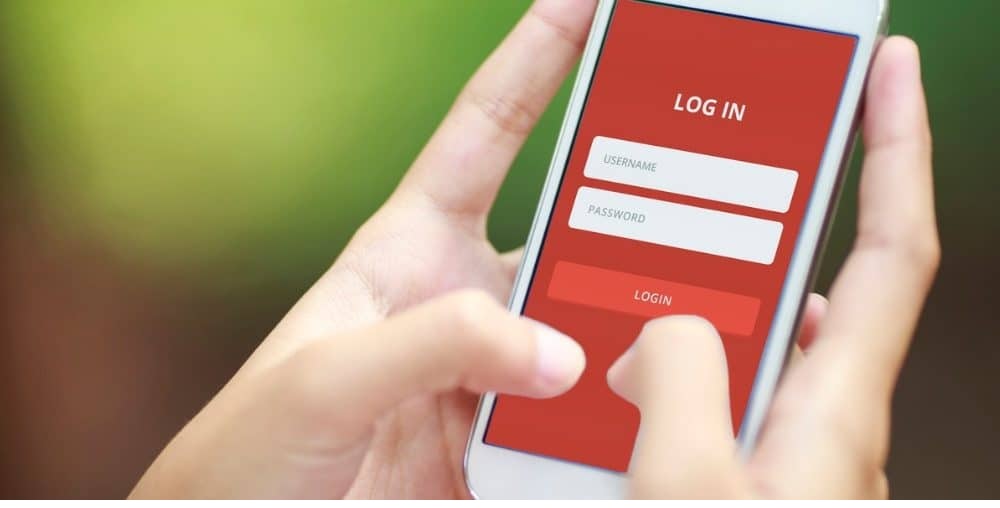
Experts Of LastPass
- LastPass allows users to securely store and manage all their passwords in one place, making it easier to remember and access them.
- LastPass generates strong, unique passwords for each of your accounts, which enhances security and reduces the risk of a data breach.
- LastPass supports multi-factor authentication (MFA), which adds an extra layer of protection to your account by requiring multiple forms of verification.
LastPass Conclusion
In conclusion, LastPass is a highly regarded password manager and digital vault service that offers numerous benefits and features to help users securely manage their passwords and sensitive information. By using LastPass, users can enjoy the following advantages:
By leveraging these features and benefits, LastPass aims to simplify password management, enhance security, and provide users with a seamless and secure experience across various platforms and devices.